

Waar uw vragen worden beantwoord
-
2023 Week 32
TransFollow Drive App
- Limit RTI types allowed
- Indicate picture already taken
Previously we added a feature to add a mandatary picture before signing process. In some cases that observations with an picture already taken yet not in the signing process, we have added a new checkbox where you can indicate you have already added the picture and by selecting the checkbox you are allowed to move on to the next step.
-
2023 Week29
TransFollow Drive App
- Freight Documents Delivered at End UX
- Overview Goods Icon Redesign
In the document overview, we have replaced the icon indicating 'The goods have been adjusted' on the freight document with a yellow tag in text format. This change makes it more clear and concise for viewers to identify. We added two new buttons in the document overview: the 'Observations' icon and the 'Open PDF' icon. Clicking on the 'Observations' icon allows you to view a preview of the added observations, while clicking on the 'Open PDF' icon directly opens the corresponding PDF file.
We added two new buttons in the document overview: the 'Observations' icon and the 'Open PDF' icon. Clicking on the 'Observations' icon allows you to view a preview of the added observations, while clicking on the 'Open PDF' icon directly opens the corresponding PDF file.

- Vehicle added to FD overview

- Goods Indication on observation
API
- Allow Carrier on External Signature
PDF
- German Language
-
2023 Week26
TransFollow Drive App
Indicate Good on Observation The “Good Indicate” feature has been added in TransFollow App, allowing you to easily associate observations with specific goods. When adding an observation, by selecting the relevant good/ADR from a dropdown menu, you can add comments and track the status of individual goods. Multiple observations can be created, and the good information will be visible on the Freight Document. This feature is currently available in both the TransFollow App and API.
- Freight Forwarder on Transports
We added the Freight Forwarder as a new role, allowing them to collaborate with the submitter in managing transports. The submitter can appoint a Freight Forwarder when creating a transport. Then the selected Freight Forwarder is able to edit the transport in their account and assign their carrier partner to the transport. You can add a Freight Forwarder in the Partner section. Once the transport is issued, the freight forwarder will have the visibility right. This feature is only available through the portal.
- Search by Order Number
We introduced a new filter – order number filter, to improve the document search performance. When the specific order number is filled in, all the Freight Documents associated with this order number will be displayed.
- Delete Freight Document Supplement Attachment
- Filters Streamlined
- "Sign Documents" and "Export CMR" Button Moved
API
- Technical Reference for API Usage
- PDF Endpoint
- More Returned on Freight Document Post
-
2023 Week20
TransFollow Drive App
- Singular Overview Mode
- Duplicate Multiple RTIs


- Separate Edit/Add Goods Permissions
We have separated the edit and add goods permissions, allowing carriers to either edit or add goods individually. This update provides submitters (shippers) with better control over the actions carriers can perform. The same also applies to pre-defined RTIs.- Add Trader Identification Number to Partner
You can now add a trader identification number to a partner not only through the portal but also via the app when adding a partner. If the selected partner already has a number, it will be automatically filled in.
- GPS Tracking For Access Code


- Shipper Can See Map/ETA
- Change Place of Delivery
All
- Show Issued Goods Amount



API
- Get PDF Base64 Encoded
-
TransFollow Drive App
- Sort on Creation Date

- Change Transference Type

- Mandatory Sign-on-Glass info

- Hungarian Language
TransFollow Portal
- Add access code

Intent
- Attachments not redownloaded
API
- Webhook TLS Certificates
- Remove access code
Other
We have continued optimizing our platform by fixing some minor bugs and adding some technical improvements. -
- Statistical Number for ADR
TransFollow Drive App
- Scan the QR code for the access code to prevent typo mistakes

- Redo Signing-on-Glass signature is possible

- PICK LOCATION button is added to simplify the process of freight document creation

Intent
- Observation Importance for board computer

API
- Adjust seals/goods in ISSUED
- Create multiple freight documents at once
Other
We have continued optimizing our platform by fixing some minor bugs and adding some technical improvements. -
TransFollow Drive App
- Add GPS coordinates

- Disable Updating Goods/RTIs individually
- Add observation split into 2 calls
Intent
- Request GPS Permission on Signing

TransFollow Portal
- License Plates Displayed

Distributor Portal
-
Search by Client Name
-
Submitter-only reference
-
TransFollow Drive App
- View location on observation details

- Postal codes on FD overview
TransFollow Portal
- Signing method descriptions
We have added some explanatory text to our signing methods. This way our TF Portal users are better informed about the different signing methods we provide.
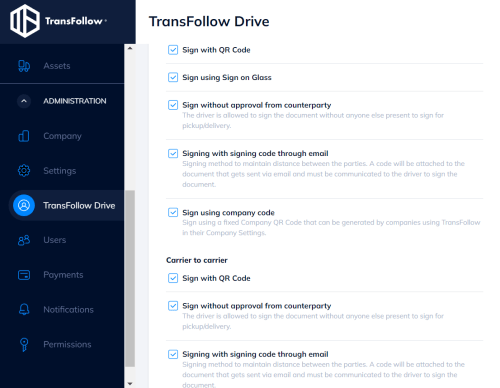
- Clarify the registration process
We simplified the registration process and made it easier to understand when users create an account.
PDF
- Reason for missing location in the signature
API
- PDF URL returned upon Freight Document creation
Other
We have continued optimizing our platform by fixing some minor bugs and adding some technical improvements. -
TransFollow Drive App
- Mandatory picture

TransFollow Portal
- Delivery date filter
- New search field
- Attachments
- .CSV export
PDF
- Attachments list
Other
We have continued optimizing our platform by fixing some minor bugs and adding some technical improvements. -
TransFollow Drive App
- iOS version upgraded

TransFollow Portal
Partner
When new registrants confirm their registration they did through the TransFollow Portal and made a referral to a specific partner during registration, then that specific partner will receive an e-mail about that activated registrant.
Other
We have continued optimizing our platform by fixing some minor bugs and adding some technical improvements. -
TransFollow Drive App
- Select and sign all for Carrier Access Codes
 TransFollow Drive App users using the Carrier Access Code to login to the TransFollow Drive App can now select and sign all freight documents in one go instead of selecting them one by one.
TransFollow Drive App users using the Carrier Access Code to login to the TransFollow Drive App can now select and sign all freight documents in one go instead of selecting them one by one.
API
- Packing slip can be shared upfront through a separate e-mail to consignees
PDF Service
- Links to view PDF attachments

Other
We have continued optimizing our platform by fixing some minor bugs and adding some technical improvements. -
TransFollow Drive App

- Data Saving Mode
- Login Error Clarification

PDF Service
- References

TransFollow Portal
- Customized Packages and Goods Description

-
TF Drive
- Improved vehicle editing when signing multiple fd’s
- Legal compliance driver name search
- SignOnGlass role name in company field
- Company VAT info
- Delegation for transport
- T&C Updated
- Navigation proper links
- Number of documents shown
- New API fleet management key type
-
2021.w47
TF Drive- Multiple partner roles
- Choose document type
- Download attachment
- External Id for FD’s
- Optional login expanded
-
TF Drive / Connect
- Add goods item;
- Disable carrier goods editing.
- Law compliance login;
- Arrival times changes Signing intent;
- (Un)loading times hidden;
- Logout as background intent.
- Documents + reports merged
- Carrier subaccount delegation
- Polish language added back into TF Drive app
-
2021.10
- TransFollow Portal - Missie workflow configuratie: In de TransFollow Portal is het nu mogelijk om de missie workflow te configureren voor de TransFollow Drive gebruikers. Het is mogelijk om dit voor alle missies en voor elk afzonderlijk in te stellen. Er is ook een nieuwe stap om toe te voegen, inchecken bij de beveiliging.
- Nieuwe stap, ID check: Een nieuwe stap voor de workflow van TransFollow Drive is de veiligheidscontrole. We hebben een veiligheidscontrole van chauffeurs ingeschakeld bij aankomst bij de verlader of ontvanger door configuratie van het vrachtdocument. Dit gebeurt door middel van het scannen van de QR-code om de partijen te valideren.
- TF Portal: Kopieer de URL-link van de PDDF van het vrachtdocument om deze direct met andere partijen te delen.
- Subaccount migratie: Het aanmaken en toewijzen van een subaccount kan nu in de TransFollow Drive-instellingen. Je kunt een subaccount aanmaken en de rol in het overzicht eenvoudig toewijzen aan Chauffeur of Voertuig (vrachtwagen of trailer). De subaccounts wordn ook gepresenteerd in de middelen.
-
2021.09
- TF Drive en PDF: Wanneer de indiener van de vrachtbrief alleen de landcode invoert, tonen we nu ook automatisch de naam van het land, of de ingevulde waarde.
- TF Portal: Toevoegen van werknemer codes is nu mogelijk in de TransFollow Portal, voor het bedrijf en de gebruikers. Uit deze code wordt een unieke QR-code gegenereerd die de chauffeur kan scannen voor het ondertekenen van de vrachtbrief. Lees meer.
- TF Portal: Het is nu ook mogelijk om documenten te annuleren
- TF Portal: Spannende URL's die werden gebruikt, worden nu doorgestuurd naar de juiste pagina's of documenten, ook wanneer de gebruiker eerst moet inloggen.
-
2021.08
2.101.10 TF
- TF Drive: When the mission is not closed automatlcally (after rgistering departure time), this can be done manually by the user.
- TF Drive: The instructions from the carrier to the driver are now presented on the agreements and instructions section on TF Drive. [CarrierToDriverInstructions]
- All products: When needed, fax information can also be indicated in the contact details for each role, though the API. [ContactFaxNumber]
-
2021.07
2.101.10 TF
- App: Bijgewerkte gebruikersinterface voor de locatie toestemming vanwege nieuwe Android-versie 30 (GPS-tracking) bij de eerste keer inloggen.
- App: Het tarragewicht wordt toegevoegd aan de gestructureerde goederen van het type Goederen en Gevaarlijke goederen. De eigenschap Totaal tarragewicht is ook toegevoegd aan de informatie over gestructureerde goederen op het vrachtdocument.
- App: Voor een specifieke gebruiker hebben we een veiligheidscontrole van de chauffeur mogelijk gemaakt bij aankomst bij de afzender of geadresseerde door configuratie van het vrachtdocument. Dit zal gebeuren door de QR-code te scannen om de partijen te valideren.
- API: Het is nu mogelijk om meerdere toegangscodes voor een vrachtdocument toe te voegen. De indiener kan dit nog steeds doen wanneer het document in Concept staat, terwijl we de mogelijkheid voor de vervoerder hebben toegevoegd om dit te doen in Concept, Afgegeven en Transit via de API.
-
2021.06
3.11.3 App 1.666.6 API
- Voeg afbeeldings-URL toe aan RTI
- Identificatie van de werknemer in bedrijfscode
- Kentekenplaat aanpassen van ingediende vrachtbrief
-
2021.05
3.7.0 App 1.662.1 API
- Temperatuur inspectie – alleen cijfers
- Voeg emballage toe – opslaan en nog een toevoegen.
- Technische optimalisaties voor het ophalen van vrachtdocumenten
-
2021.04
3.4.4 App 1.652.2 API
- Contact veld toegevoegd bij het aanpassen van rollen.
- Email notificatie versturen na inspecteren goederen.
- Subscription/webhook uitgebreid voor opmerkingen
Hoe kan ik feedback achterlaten bij TransFollow?
We waarderen uw feedback over de TransFollow App en TransFollow Portal en de functionaliteiten zeer, evenals eventuele technische ondersteuning, omdat het ons helpt onze diensten te verbeteren. Stuur gerust een e-mail naar info@transfollow.org.
Hoe worden mijn gegevens beschermd in TransFollow?
eCMR's bevatten een hoop gevoelige informatie die niet voor buitenstaanders bedoeld is. Wanneer u gebruikmaakt van TransFollow, is elke eCMR is alleen zichtbaar voor de accounts die eraan zijn gelinkt, een derde zal dus geen toegang hebben tot de informatie die erin is opgeslagen. Daarbij gebruikt TransFollow gegevens van gebruikers nooit voor commerciële doeleinden.
Bij wie kan ik terecht als ik ondersteuning nodig heb?
Als u een TransFollow-gebruiker bent en ondersteuning wenst omtrent de functionaliteiten van de TransFollow-app of TransFollow Portal, kunt u onze instructievideo's raadplegen of contact opnemen met uw (lokale) partner. Als u een softwareleverancier bent met een actieve of mogelijke integratie met TransFollow, kunt u contact opnemen met ons supportteam door een e-mail te sturen naar support@transfollow.org.
Waar zijn de technische specificaties voor een verbinding met TransFollow te vinden?
Er is een stap-voor-stap integratie met alle technische specificaties van TransFollow te vinden op developer.transfollow.com.



