

Donde sus preguntas encuentran respuesta
-
2023 Week 32
TransFollow Drive App
- Limit RTI types allowed
- Indicate picture already taken
Previously we added a feature to add a mandatary picture before signing process. In some cases that observations with an picture already taken yet not in the signing process, we have added a new checkbox where you can indicate you have already added the picture and by selecting the checkbox you are allowed to move on to the next step.
-
2023 Week29
TransFollow Drive App
- Freight Documents Delivered at End UX
- Overview Goods Icon Redesign
In the document overview, we have replaced the icon indicating 'The goods have been adjusted' on the freight document with a yellow tag in text format. This change makes it more clear and concise for viewers to identify. We added two new buttons in the document overview: the 'Observations' icon and the 'Open PDF' icon. Clicking on the 'Observations' icon allows you to view a preview of the added observations, while clicking on the 'Open PDF' icon directly opens the corresponding PDF file.
We added two new buttons in the document overview: the 'Observations' icon and the 'Open PDF' icon. Clicking on the 'Observations' icon allows you to view a preview of the added observations, while clicking on the 'Open PDF' icon directly opens the corresponding PDF file.

- Vehicle added to FD overview

- Goods Indication on observation
API
- Allow Carrier on External Signature
PDF
- German Language
-
2023 Week 26
TransFollow Drive App
Indicate Good on Observation The “Good Indicate” feature has been added in TransFollow App, allowing you to easily associate observations with specific goods. When adding an observation, by selecting the relevant good/ADR from a dropdown menu, you can add comments and track the status of individual goods. Multiple observations can be created, and the good information will be visible on the Freight Document. This feature is currently available in both the TransFollow App and API.
- Freight Forwarder on Transports
We added the Freight Forwarder as a new role, allowing them to collaborate with the submitter in managing transports. The submitter can appoint a Freight Forwarder when creating a transport. Then the selected Freight Forwarder is able to edit the transport in their account and assign their carrier partner to the transport. You can add a Freight Forwarder in the Partner section. Once the transport is issued, the freight forwarder will have the visibility right. This feature is only available through the portal.
- Search by Order Number
We introduced a new filter – order number filter, to improve the document search performance. When the specific order number is filled in, all the Freight Documents associated with this order number will be displayed.
- Delete Freight Document Supplement Attachment
- Filters Streamlined
- "Sign Documents" and "Export CMR" Button Moved
API
- Technical Reference for API Usage
- PDF Endpoint
- More Returned on Freight Document Post
-
2023 Week 20
TransFollow Drive App
- Singular Overview Mode
- Duplicate Multiple RTIs


- Separate Edit/Add Goods Permissions
We have separated the edit and add goods permissions, allowing carriers to either edit or add goods individually. This update provides submitters (shippers) with better control over the actions carriers can perform. The same also applies to pre-defined RTIs.- Add Trader Identification Number to Partner
You can now add a trader identification number to a partner not only through the portal but also via the app when adding a partner. If the selected partner already has a number, it will be automatically filled in.
- GPS Tracking For Access Code


- Shipper Can See Map/ETA
- Change Place of Delivery
All
- Show Issued Goods Amount



API
- Get PDF Base64 Encoded
-
TransFollow Drive App
- Sort on Creation Date

- Change Transference Type

- Mandatory Sign-on-Glass info

- Hungarian Language
TransFollow Portal
- Add access code

Intent
- Attachments not redownloaded
API
- Webhook TLS Certificates
- Remove access code
Other
We have continued optimizing our platform by fixing some minor bugs and adding some technical improvements. -
- Statistical Number for ADR
TransFollow Drive App
- Scan the QR code for the access code to prevent typo mistakes

- Redo Signing-on-Glass signature is possible

- PICK LOCATION button is added to simplify the process of freight document creation

Intent
- Observation Importance for board computer

API
- Adjust seals/goods in ISSUED
- Create multiple freight documents at once
Other
We have continued optimizing our platform by fixing some minor bugs and adding some technical improvements. -
TransFollow Drive App
- Add GPS coordinates

- Disable Updating Goods/RTIs individually
- Add observation split into 2 calls
Intent
- Request GPS Permission on Signing

TransFollow Portal
- License Plates Displayed

Distributor Portal
-
Search by Client Name
-
Submitter-only reference
-
TransFollow Drive App
- View location on observation details

- Postal codes on FD overview
TransFollow Portal
- Signing method descriptions
We have added some explanatory text to our signing methods. This way our TF Portal users are better informed about the different signing methods we provide.
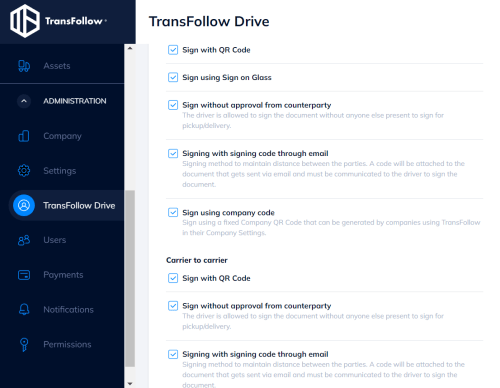
- Clarify the registration process
We simplified the registration process and made it easier to understand when users create an account.
PDF
- Reason for missing location in the signature
API
- PDF URL returned upon Freight Document creation
Other
We have continued optimizing our platform by fixing some minor bugs and adding some technical improvements. -
TransFollow Drive App
- Mandatory picture

TransFollow Portal
- Delivery date filter
- New search field
- Attachments
- .CSV export
PDF
- Attachments list
Other
We have continued optimizing our platform by fixing some minor bugs and adding some technical improvements. -
TransFollow Drive App
- iOS version upgraded

TransFollow Portal
Partner
When new registrants confirm their registration they did through the TransFollow Portal and made a referral to a specific partner during registration, then that specific partner will receive an e-mail about that activated registrant.
Other
We have continued optimizing our platform by fixing some minor bugs and adding some technical improvements. -
TransFollow Drive App
- Select and sign all for Carrier Access Codes
 TransFollow Drive App users using the Carrier Access Code to login to the TransFollow Drive App can now select and sign all freight documents in one go instead of selecting them one by one.
TransFollow Drive App users using the Carrier Access Code to login to the TransFollow Drive App can now select and sign all freight documents in one go instead of selecting them one by one.
API
- Packing slip can be shared upfront through a separate e-mail to consignees
PDF Service
- Links to view PDF attachments

Other
We have continued optimizing our platform by fixing some minor bugs and adding some technical improvements. -
TransFollow Drive App

- Data Saving Mode
- Login Error Clarification

PDF Service
- References

TransFollow Portal
- Customized Packages and Goods Description

-
TF Drive
- Improved vehicle editing when signing multiple fd’s
- Legal compliance driver name search
- SignOnGlass role name in company field
- Company VAT info
- Delegation for transport
- T&C Updated
- Navigation proper links
- Number of documents shown
- New API fleet management key type
-
2021.10
- TransFollow Portal - Configure el flujo de trabajo de la misión: en el portal TransFollow ahora es posible configurar el flujo de trabajo de la misión para los usuarios de TransFollow Drive. Es posible configurar esto para todas las misiones y para cada una individualmente. También hay un nuevo paso para agregar, validación de acceso del chofer.
- Paso de validación: un nuevo paso para el flujo de trabajo de TransFollow Drive es la validación de acceso. Habilitamos un control de seguridad de los conductores a su llegada al remitente o consignatario mediante la configuración del documento de transporte. Esto se hará mediante el escaneo del código QR para validar las partes.
- TF Portal: copie el enlace URL del PDF del documento de transporte para compartirlo inmediatamente con otras partes.
- Migración de subcuentas: ahora se puede crear y asignar una subcuenta en la configuración de TransFollow Drive. Puede crear una subcuenta y asignar fácilmente el rol en la descripción general a Conductor o Vehículo (camión o remolque). La subcuenta también se presentará en el apartado “Recursos”.
-
2021.09
- TF Drive y PDF: cuando el remitente del albarán solo ingresa el código del país, ahora también mostramos automáticamente el nombre del país o el valor ingresado por el remitente.
- TF Portal: ahora es posible agregar códigos de empleado en el portal TransFollow, para la empresa y los usuarios. A partir de este código se genera un código QR único que el conductor puede escanear para firmar el albarán. Lea más aquí en "(Sub) cuentas para usar el portal TransFollow".
- TF Portal: ahora también es posible cancelar documentos.
-
2021.08
2.101.10 TF
- TF Drive: cuando la misión no se cierra automáticamente (después de registrar la hora de salida), el usuario puede hacerlo manualmente.
- TF Drive: las instrucciones del transportista al conductor ahora se presentan en la sección de acuerdos e instrucciones en TF Drive. [CarrierToDriverInstructions].
-
2021.07
2.101.10 TF
- Interfaz de usuario actualizada para el permiso de localización (rastreo GPS).
- Se añade tara a pesos de las mercancías.
- Se habilita validación de acceso a la llegada del conductor.
-
2021.06
3.11.3 App 1.666.6 API
- Agregar la URL de la imagen a ATR
- Identificación del empleado con código de la empresa
- Ajustar la matrícula para el documento emitido
-
2021.05
3.7.0 App 1.662.1 API
- Inspección de temperatura - Solo decimales.
- Agregar ATR - Guardar y agregar otro
- Optimizaciones técnicas de recuperación de documentos de carga
-
2021.04
3.4.4 App 1.652.2 API
- Campo de “contacto” agregado a la edición de roles
- Notificación por correo electrónico enviada después de la inspección de mercancías
- Suscripción / webhook ampliado
¿Cómo puedo enviar mis comentarios a TransFollow?
Apreciamos mucho sus comentarios sobre la aplicación de TransFollow y TransFollow Portal y sus funcionalidades, así como sobre nuestro soporte técnico, ya que nos ayudan a seguir mejorando nuestros servicios. No dude en enviarnos un correo electrónico a info@transfollow.org.
¿Cómo se protegen mis datos en TransFollow?
Los eCMR contienen, como es natural, mucha información confidencial, que no debe ser vista ni utilizada por ninguna parte que no esté directamente implicada en el transporte. Al utilizar TransFollow, cada eCMR sólo es visible para las cuentas que están vinculadas a él, lo que significa que la información almacenada en él no está al alcance de terceros. Además, TransFollow no utiliza los datos proporcionados por los usuarios con fines comerciales.
¿A quién dirigirse cuando se necesita ayuda?
Si es usuario de TransFollow y necesita ayuda en relación con las funcionalidades de la aplicación o de TransFollow Portal, puede consultar nuestros vídeos explicativos o ponerse en contacto con su socio (local). Como proveedor de software con una integración activa o potencial con TransFollow, puede ponerse en contacto con nuestro equipo de asistencia enviando un correo electrónico a support@transfollow.org.
¿Dónde se pueden encontrar las especificaciones técnicas para una conexión con TransFollow?
Puede encontrar una guía de integración que incluye todas las especificaciones técnicas de TransFollow en developer.transfollow.com.



