

Where your questions get answered
-
2023 Week 32
TransFollow Drive App
- Limit RTI types allowed
- Indicate picture already taken
Previously we added a feature to add a mandatary picture before signing process. In some cases that observations with an picture already taken yet not in the signing process, we have added a new checkbox where you can indicate you have already added the picture and by selecting the checkbox you are allowed to move on to the next step.
-
2023 Week 29
TransFollow Drive App
- Freight Documents Delivered at End UX
- Overview Goods Icon Redesign
In the document overview, we have replaced the icon indicating 'The goods have been adjusted' on the freight document with a yellow tag in text format. This change makes it more clear and concise for viewers to identify. We added two new buttons in the document overview: the 'Observations' icon and the 'Open PDF' icon. Clicking on the 'Observations' icon allows you to view a preview of the added observations, while clicking on the 'Open PDF' icon directly opens the corresponding PDF file.
We added two new buttons in the document overview: the 'Observations' icon and the 'Open PDF' icon. Clicking on the 'Observations' icon allows you to view a preview of the added observations, while clicking on the 'Open PDF' icon directly opens the corresponding PDF file.

- Vehicle added to FD overview

- Goods Indication on observation
API
- Allow Carrier on External Signature
PDF
- German Language
-
2023 Week 26
TransFollow Drive App
Indicate Good on Observation The “Good Indicate” feature has been added in TransFollow App, allowing you to easily associate observations with specific goods. When adding an observation, by selecting the relevant good/ADR from a dropdown menu, you can add comments and track the status of individual goods. Multiple observations can be created, and the good information will be visible on the Freight Document. This feature is currently available in both the TransFollow App and API.
- Freight Forwarder on Transports
We added the Freight Forwarder as a new role, allowing them to collaborate with the submitter in managing transports. The submitter can appoint a Freight Forwarder when creating a transport. Then the selected Freight Forwarder is able to edit the transport in their account and assign their carrier partner to the transport. You can add a Freight Forwarder in the Partner section. Once the transport is issued, the freight forwarder will have the visibility right. This feature is only available through the portal.
- Search by Order Number
We introduced a new filter – order number filter, to improve the document search performance. When the specific order number is filled in, all the Freight Documents associated with this order number will be displayed.
- Delete Freight Document Supplement Attachment
- Filters Streamlined
- "Sign Documents" and "Export CMR" Button Moved
API
- Technical Reference for API Usage
- PDF Endpoint
- More Returned on Freight Document Post
-
Release note 2023 Week20
TransFollow Drive App
- Singular Overview Mode
- Duplicate Multiple RTIs


- Separate Edit/Add Goods Permissions
We have separated the edit and add goods permissions, allowing carriers to either edit or add goods individually. This update provides submitters (shippers) with better control over the actions carriers can perform. The same also applies to pre-defined RTIs.- Add Trader Identification Number to Partner
You can now add a trader identification number to a partner not only through the portal but also via the app when adding a partner. If the selected partner already has a number, it will be automatically filled in.
- GPS Tracking For Access Code


- Shipper Can See Map/ETA
- Change Place of Delivery
All
- Show Issued Goods Amount



API
- Get PDF Base64 Encoded
Other
We have continued optimizing our platform by fixing some minor bugs and adding some technical improvements. -
TransFollow Drive App
- Sort on Creation Date

- Change Transference Type

- Mandatory Sign-on-Glass info

- Hungarian Language
TransFollow Portal
- Add access code

Intent
- Attachments not redownloaded
API
- Webhook TLS Certificates
- Remove access code
Other
We have continued optimizing our platform by fixing some minor bugs and adding some technical improvements. -
- Statistical Number for ADR
TransFollow Drive App
- Scan the QR code for the access code to prevent typo mistakes

- Redo Signing-on-Glass signature is possible

- PICK LOCATION button is added to simplify the process of freight document creation

Intent
- Observation Importance for board computer

API
- Adjust seals/goods in ISSUED
- Create multiple freight documents at once
Other
We have continued optimizing our platform by fixing some minor bugs and adding some technical improvements. -
2022 Week 41
TransFollow Drive App
- Add GPS coordinates

- Disable Updating Goods/RTIs individually
- Add observation split into 2 calls
Intent
- Request GPS Permission on Signing

TransFollow Portal
- License Plates Displayed

Distributor Portal
-
Search by Client Name
-
Submitter-only reference
-
2022 Week 41
TransFollow Drive App
- Choose image quality for observation
Users of the TF Drive App that want to take a picture as part of observation can now choose a higher resolution. Please note that a higher resolution also means a higher amount of data will be sent over the internet.
- Improved changes processing
We improved the way the TF Drive App queue works in such a way that we prevent any loss of data.TransFollow Portal
- Enabler portal updated
- Language added
 We have continued optimizing our platform by fixing some minor bugs and adding some technical improvements.
We have continued optimizing our platform by fixing some minor bugs and adding some technical improvements. -
2022 Week 35
TransFollow Drive App
- View location on observation details

- Postal codes on FD overview
TransFollow Portal
- Signing method descriptions
We have added some explanatory text to our signing methods. This way our TF Portal users are better informed about the different signing methods we provide.
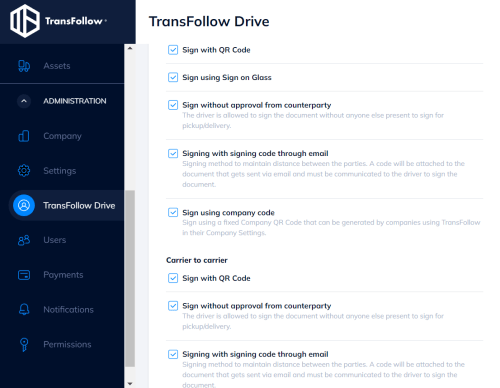
- Clarify the registration process
We simplified the registration process and made it easier to understand when users create an account.
PDF
- Reason for missing location in the signature
API
- PDF URL returned upon Freight Document creation
Other
We have continued optimizing our platform by fixing some minor bugs and adding some technical improvements. -
2022 Week 31
TransFollow Drive App
- Mandatory picture

TransFollow Portal
- Delivery date filter
- New search field
- Attachments
- .CSV export
PDF
- Attachments list
Other
We have continued optimizing our platform by fixing some minor bugs and adding some technical improvements. -
2022 Week 29
TransFollow Drive App
- iOS version upgraded

TransFollow Portal
Partner
When new registrants confirm their registration they did through the TransFollow Portal and made a referral to a specific partner during registration, then that specific partner will receive an e-mail about that activated registrant.
Other
We have continued optimizing our platform by fixing some minor bugs and adding some technical improvements. -
2022 Week 26
TransFollow Drive App
- Select and sign all for Carrier Access Codes
 TransFollow Drive App users using the Carrier Access Code to login to the TransFollow Drive App can now select and sign all freight documents in one go instead of selecting them one by one.
TransFollow Drive App users using the Carrier Access Code to login to the TransFollow Drive App can now select and sign all freight documents in one go instead of selecting them one by one.
API
- Packing slip can be shared upfront through a separate e-mail to consignees
PDF Service
- Links to view PDF attachments

Other
We have continued optimizing our platform by fixing some minor bugs and adding some technical improvements. -
2022 Week 21
TransFollow Drive App

- Data Saving Mode
- Login Error Clarification

PDF Service
- References

TransFollow Portal
- Customized Packages and Goods Description

-
2022W17
TransFollow Drive App
- Author name in add comment intent
- Predefined comments
- Automatic logout for certain accounts
TransFollow Portal
- Carrier Code
- New filter option
-
2022W14
TransFollow Drive App
- Sign on Glass (SoG) signatory name via intent
- Hide time registrations and add containers
- Goods inspection checklist
Other
- PDF service - SKAL Logo
-
2022W11
TransFollow Portal
- Consignee can add comment
TransFollow Portal users with the role of consignee can add comments to freight documents.TransFollow Drive App
- Show first reference
- Container number inspection
- Seals confirming during TFA
Other
- PDF service - Internal code shown
-
2022W8
TransFollow Portal
- Notification Settings Group Adjustment
- Deleted driver deactivates subaccount
- Your delegates on FD shown
- Delegate PoTo / PoD
TransFollow Drive App
- You only see freight documents you have access to
- Recorded temperature displayed
- Add another RTI goes to list
Other
- Notifications / E-mails - E-mails contain references
- API - Delegation end-points updated
-
2022W5
TransFollow Portal
- Place comment as consignor
Consignors using the TF Portal can now place a comment on freight documents that are in issued or transit state. This update improved the provision of information in case of real-time updates.- Internal Code
- Display freight documents in draft status
- MFA restored
- Change account name
TransFollow Drive App
- Captcha for register/reset password
We will be providing a higher security level service by introducing captcha for new account registrations and password resets.- Attachments / PDF during inspections
- Copy address info whilst creating eCMR’s
- Android support minimum 5.0
Intent/SDK
- Departure Time for signing intent
- SDK correction – 1 signing method
Other
- Technical Documentation UI updated
-
2022.w2
TransFollow Portal
- VAT info mandatory for credit purchase to compliant with legal tax regulations
TransFollow Portal, Connect, and Drive
- Unified decimal formatting
TransFollow Connect
- Improved security by limiting validation time of Access Code
Android Integration
- TransFollow Android Integration Library (SDK)
-
2021.w50TF Drive
- Improved vehicle editing when signing multiple fd’s
- Legal compliance driver name search
- SignOnGlass role name in company field
- Company VAT info
- Delegation for transport
- T&C Updated
- Navigation proper links
- Number of documents shown
- New API fleet management key type
-
2021.w47
TF Drive- Multiple partner roles
- Choose document type
- Download attachment
- External Id for FD's
- Optional login expanded
-
2021.11
TF App- Partner Creation: TF App users can now add their partners through the TF App;
- Transport Reference / Temperature: Transport reference and/or temperature are displayed during the sign-on-glass process;
- Change PoD during inspection: Place of delivery can now be changed by carriers during the signing process.
- Set availableSigningMethods: set which signing methods the carrier is allowed to use for transports you create.
- Submitters can delegate ALL roles.
- Tank cleaning status added (i.e. Qualimat): type of cleaning that has been done the last 3 times the tank was cleaned;
- # languages reduced: English, French, Spanish, Czech, Dutch and German will remain as TF App languages.
-
2021.10
- TransFollow Portal - Configure mission workflow: In the TransFollow Portal it is now possible to configure the mission workflow for the TransFollow Drive users. It is possible to set this for all missions and for each individually. There is also a new step to add, check in at security.
- ID check step: A new step for the workflow to TransFollow Drive is the security check. We enabled a security check on drivers upon arrival at the consignor or consignee by configuration of the freight document. This will be done by using the QR-code scanning to validate the parties.
- TF Portal: Copy the URL link of the PDF of the freight document to share immediately with other parties.
- Sub account migration: Creating and assigning a subaccount can now be done in the TransFollow Drive settings. You can create a sub account and easily assign the role in the overview to Driver or Vehicle (truck or trailer). The subaccount will also be presented in the assets.
-
2021.09
- TF Drive and PDF: When the submitter of the consignment note only enters the country code, we now also automatically show the name of the country, or the entered value by the submitter.
- TF Portal: Adding employee codes is now possible in the TransFollow Portal, for the company and the users. A unique QR code is generated from this code that the driver can scan to sign the consignment note. Read more here under ‘(Sub)accounts to use the TransFollow Portal’.
- TF Portal: It is now also possible to cancel documents.
- TF Portal: Exciting URL’s that were used before are now redirected to the proper pages or documents, also when the user first has to login.
-
2021.08
2.101.10 TF
- TF Drive: When the mission is not closed automatlcally (after rgistering departure time), this can be done manually by the user.
- TF Drive: The instructions from the carrier to the driver are now presented on the agreements and instructions section on TF Drive. [CarrierToDriverInstructions]
- All products: When needed, fax information can also be indicated in the contact details for each role, though the API. [ContactFaxNumber]
-
2021.07
3.16.0 APP 1.679.1 API
- App: Updated User Interface for the location permission due to new Android version 30 (GPS tracking) upon the first login.
- App: Tare weight are added to the Structured Goods of type Goods and Dangerous Goods. Total tare weight property has also been added to the Structured goods info on the freight document.
- App: For a specific user, we enabled a security check on the driver upon arrival at the consignor or consignee by configuration of the freight document. This will be done by using the QR-code scanning to validate the parties.
- API: It is now possible to add multiple Access Codes for a freight document. The submitter can still do this when the document is in Draft while we added the possibility for the carrier to do this in Draft, Issued and Transit through the API.
-
2021.06
3.11.3 App 1.666.6 API
- Add image URL to RTI in the TransFollow App to make the RTI visible
- Introduction additional employee identification in Company Code Signing
- Adjust license plate for issued Freigt Document with the TransFollow API
-
2021.05
3.7.0 App 1.662.1 API
- Temperature Inspection in the TransFollow App, now only to enter decimals.
- Add RTI – When adding Returnable Transport Items it’s now possible, after indicating the first item, to click on ‘Save and add another’ in the TransFollow App
- Freight Document retrieval technical optimizations to improve our response time
-
2021.04
3.4.4 App 1.652.2 API
- Contact field added to role editing - it is possible to add more contact details of the counter parties whilst creating a freight document in the TransFollow App.
- SMS unavailable - if no SMS notification is available on the board computer, this possibility is hidden during the signing flow.
- Email notification sent after goods inspection an notification email to the counterparties after the signing the freight document after inspection of the goods.
- Subscription/webhook expanded for comments this is also enabled for the use of comments on the level of ‘warning’ or ‘irregularity’ for a connection with our API.
Where can the technical specifications for a connection with TransFollow be found?
There is an integration walkthrough including all technical specifications of TransFollow that can be found on developer.transfollow.com.
Whom to contact when needing support?
When you are a user of TransFollow and need support regarding functionalities of the TransFollow App or TransFollow Portal. you can consult our instruction videos or get in contact with your (local) partner. As a software provider with an active or potential integration with TransFollow, you can contact our support team by sending an e-mail to support@transfollow.org.
How is my data being protected in TransFollow?
eCMRs naturally contain a lot of sensitive information, that is not supposed to be seen or used by any party not directly involved in the transport. When using TransFollow, each eCMR is only visible to the accounts that are linked to it, which means that no third party has access to the information stored on it. Also, TransFollow does not use any data provided by the users for commercial purposes.
How can I submit feedback to TransFollow?
We very much appreciate your feedback on the TransFollow App and TransFollow Portal and its functionalities as well as our technical support as it helps us to further improve our services. Do not hesitate to send us an e-mail to info@transfollow.org.



